[take me back]
and the light was gone and the font was large
This is a journey through technocracy with nothing but a monochrome fish.
Apart for the things I've tried and set up during the prequel episode, where I configured mutt for emailing and downloaded a bunch of programs, I approach the rest of the challenge ala tabula rasa. I'm not using any old config files or old scripts, even my RSS reader is completely empty at the start of the challenge (by the time you finish reading this, there will be about 20 feeds already. Can't even imagine starting the day without checking new subversive.pics.) I'm writing this page by hand and have no idea how it looks in a normal browser.
It takes some time getting used to the large spleen font. But navigating the console is no issue to someone who spends most of their time in a tmux session embedded within a ratpoison frame. I'd probably have a video playing in the background right now. Can't really do that if playing a video now occupies the entire screen all of the time. Will put on a song and see just how far this elder fish can take me. Following is a bunch of notes before the spirit materializes itself in the next few days.
Like I said, I went into this with no files. I started off by getting a bunch of songs and setting up mpd. I just get something off of the most popular video streaming website. But how?
Get the most recent version of yt-dlp. All you need
is python3 to run it.
$ yt-dlp -x --audio-format mp3 <url>
I wrote a simple shell script that will return video urls from a search query. It needs curl.
... search yt, get a urls ------------------- usage: $ sh yt something to look for outputs video urls for "something to look for" ...
This is the most barebones script that uses a different public invidious instance every time a search is made and returns (by default) 5 top hits and urls.
or you can use the more user friendly interactive gopher version:
gopher://triapul.cz/1/files/gophub
The following makes the tmux bar black like the rest of the screen and puts it at the top. The pane-border styles make window dividers no longer rendered in question marks.
set -g default-terminal vt220 set -g status-bg black set -g status-fg white set -g pane-border-lines simple set -g pane-active-border-style fg=black,bg=black set -g pane-border-style fg=black,bg=black
I use newsboat every day and there was
no reason to not use it during this week.
With the default vt220 emulation, it's not possible
to see the position of the cursor, meaning you can't tell
which line is 'highlighted'. Starting newsboat with vt100
emulation however prints a cursor block at the start of
the highlighted line. I added an alias to ~/.kshrc.
I read the articles in links2.
alias newsboat='TERM=vt100 newsboat'
Downloaded a comic in a pdf format. Used poppler-utils' pdfimages, converted the pdf to jpegs, played them with mpv like a playlist, rotated 90 degrees (both the machine and the images).
$ pdfimages file.pdf -j .
$ mpv --video-rotate=90 *jpg
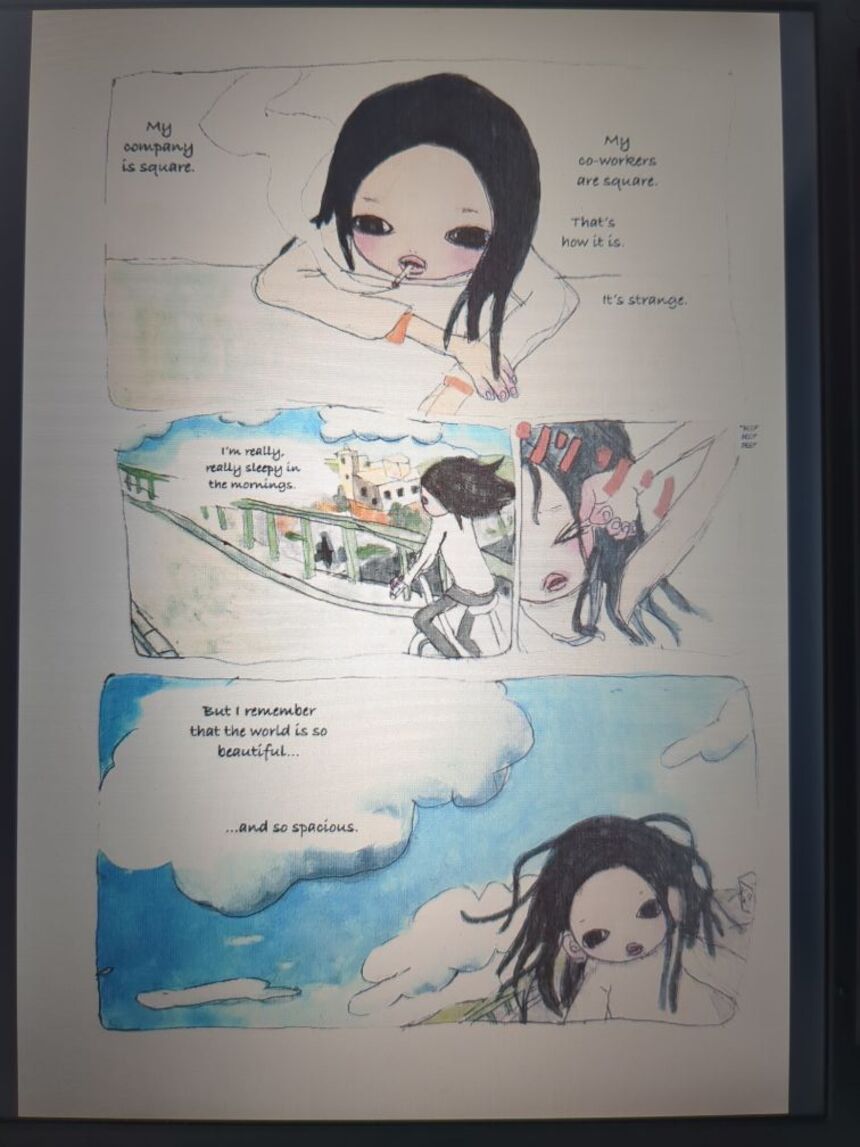
Similarly to the comic, I have tried a pdf book. Again, utilising poppler-utils, I used pdf2html, to convert the pdf book into a web page. I would then open the .html file with links2, and toggle 'display links to images' in View - Html Options. This places urls to the images inside the text. I've done this to Stanley Lieber's latest book and I apologize. Maude Mold, The conversion of the text is not without issues, as you can see in the photo, which may require some extra work. It is doable, but definitely not preferable to how the author inteded it to be experienced.
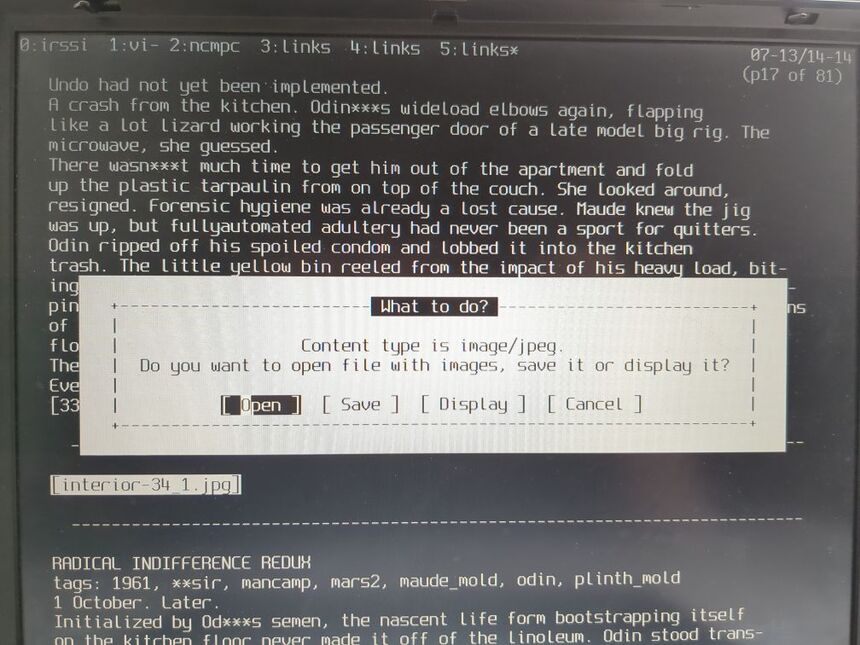
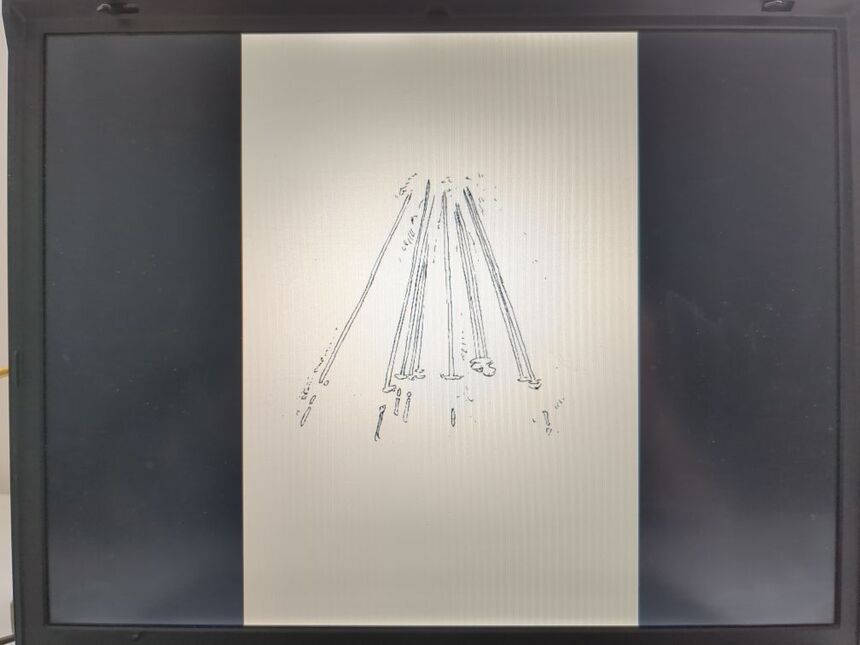
This works similarly with .epub ebooks that have images in them. epr is a CLI ebook reader that places interactive links inside the text, where an image would be, and uses whatever image viewer you define in xdg-open.
Links2 works fine out of the box. The no-x11 package on OpenBSD has mere 2 dependencies. Except for using it as a pdf-reader, so far I've done the following:
Setup - Character Set - 7-bit ASCII
This is most important if you're reading in other languages than English (that use latin characters). Selecting this will render accented non-printable characters in their non-accented version.
Setup - Mail and Telnet - Gopher program:
sacc %
or whatever other gopher browser you're using.
Now if you open a gopher:// url in links, the browser you entered above will start. Once you quit it, you will return to links.
Setup - Associations - Add
| images
|
| Content-Type(s) (comma-separated)
| image/png, image/jpeg, image/gif
|
| Program ('%' is replaced with file name)
| mpv --vo=sdl --loop %
Check 'accept HTTP' and 'FTP urls'.
If you now open an image url, a new option 'Open' will show up. Selecting it will open the image in mpv. The loop option is there so that image does not close after 3 seconds and you have to close it manually with 'q'.
A rudimentary and fairly bloaty solution, but mpv is the program of this challenge so far.
I logged in to brutaldon.org, it's a lot worse experience on a 80x30 screen with no mouse support than anywhere else. I browsed it for maybe 30 seconds, checked a bunch of notifications, replied to about two and closed it. It's just not very fun to use. I contemplated using 'toot', but it doesn't work very well with vt220 emulation and it kept opening images as urls that lead to the posts and not the images themselves, which returned the classical 'turn on javascript to see this content.' At least with links and brutaldon (and mpv) I could open and see everything. Except for emojis.
I also logged in to old.lemmy.sdf.org and replied to a post on c/buyselltrade which tried to sell me myself.
It works out of the box. This guide is is still relevant even for the xorgless console setup. At the time of writing this, it is impossible to kill/quit uxn, if there's no keybinding set to do so inside a rom. This can be solved by running all roms from potato, the boot.rom uxn desktop experience, then pressing F4 to reset back to potato and Ctrl-Q to quit. Devine told me they're going to add F5 to kill uxn whenever wherever, because:
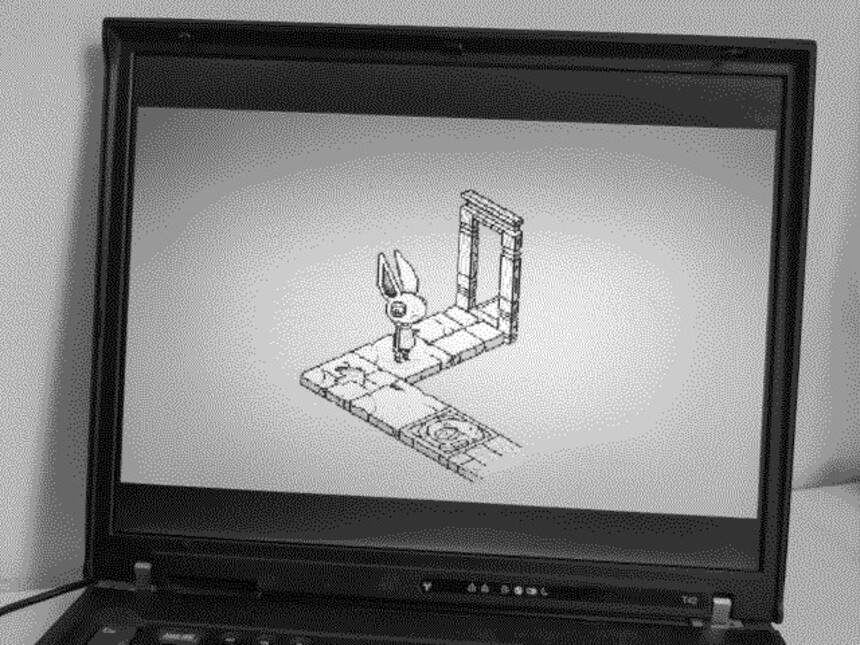
some roms don't run through boot.rom, so those better be the last thing you start on the machine. I'm going to close the day by playing oquonie, we already made it to the oakboy phase, but then, touching a shark turned the oakboy back to a giraffe.
I also got donsol.rom yesterday. But that can be run and exited through potato.
Cool.
How to assassinate a ghost? ,,,,,./\, ..,,.,/., .;...;;., ;l;.].\_.